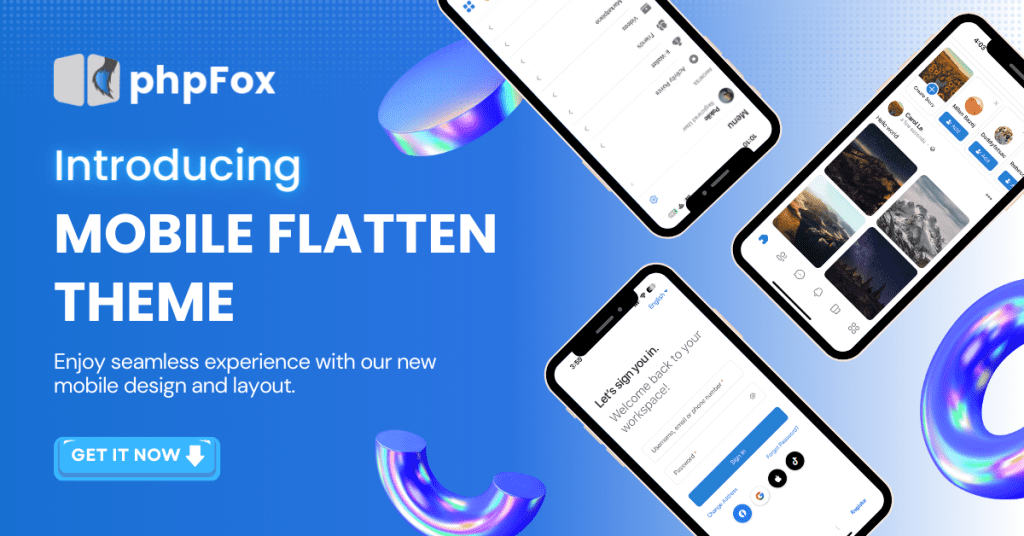
We are thrilled to introduce a groundbreaking addition to the mobile app platform – the all-new Flatten Themes!
In our continuous pursuit of improvements and innovations, we understand the pivotal role aesthetics play in delivering exceptional user experiences.
In today’s dynamic online community landscape, staying ahead means embracing innovation. Our latest mobile theme is designed to revolutionize your phpFox experience and empower you to connect with your community like never before!
MetaFox Flatten makes customizing activities in your phpFox community a breeze. From effortlessly searching to managing events, photos, blogs, polls, quizzes, and members, MetaFox Flatten puts the power in your hands. And the best part? It’s free, ensuring you have access to the tools you need to build thriving online communities.
🌟 Flatten Theme UI Highlights
MetaFox Flatten introduces a range of exciting new in UI to enhance user experience:
1. New Login Page
Hello to a neat and modern login page designed to streamline access to your phpFox App.
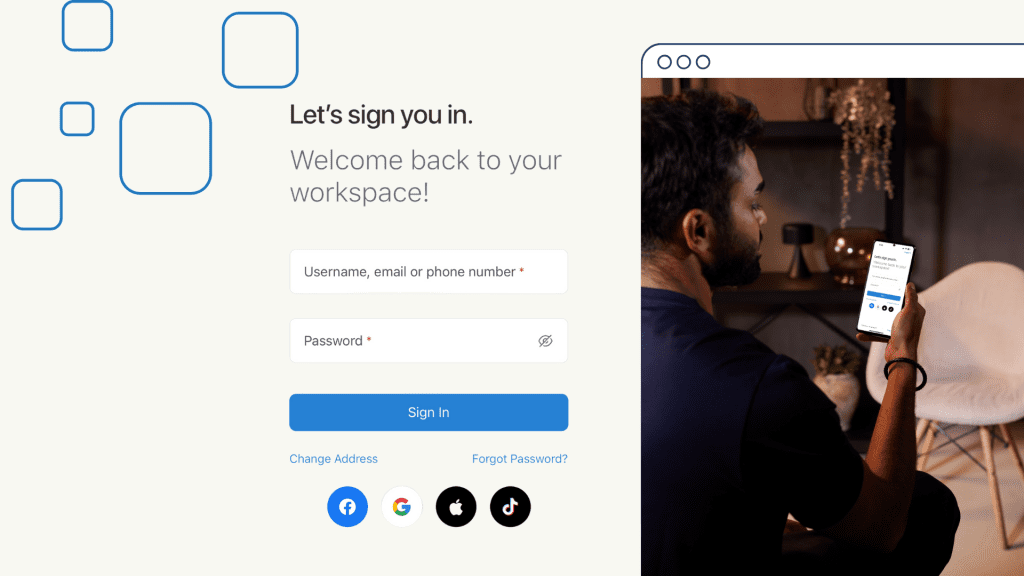
2. Border Items for Grid View on Feed
Enjoy enhanced visual clarity with border items for grid view on your feed, making navigating and engaging with content easier than ever.
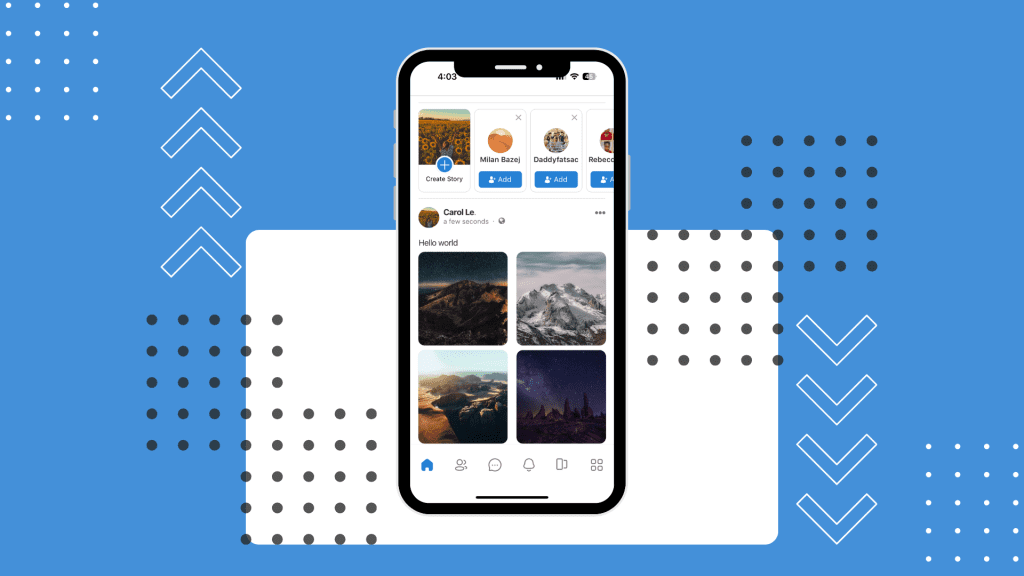
3. User Profile Shortcut
Access your profile page with ease right from your feed, ensuring that you’re always just a tap away from connecting with your profile page.
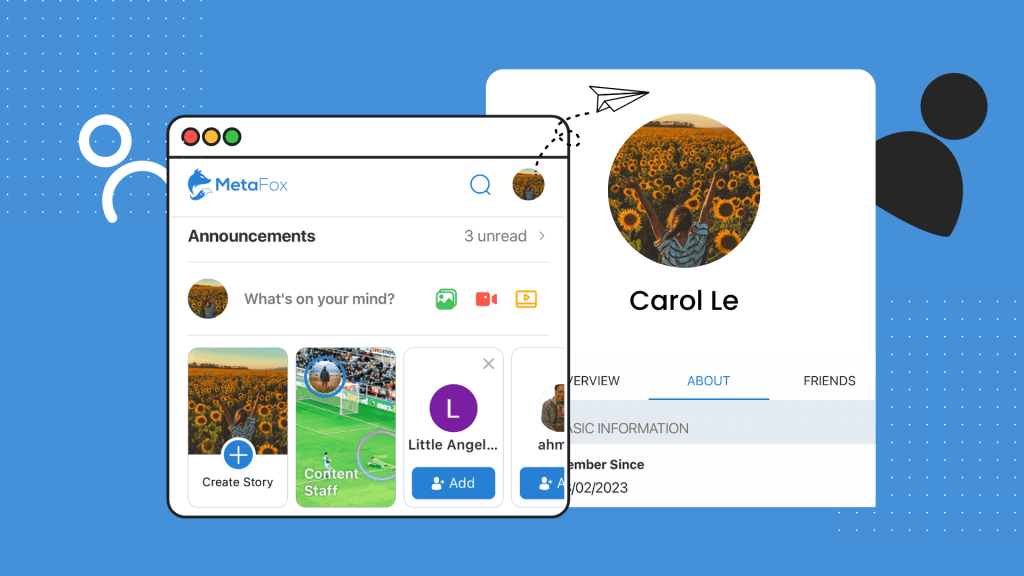
4. New Emoji Layout and Icons:
Express yourself in style with an updated emoji layout and a fresh selection of icons, adding a touch of personality to your interactions.
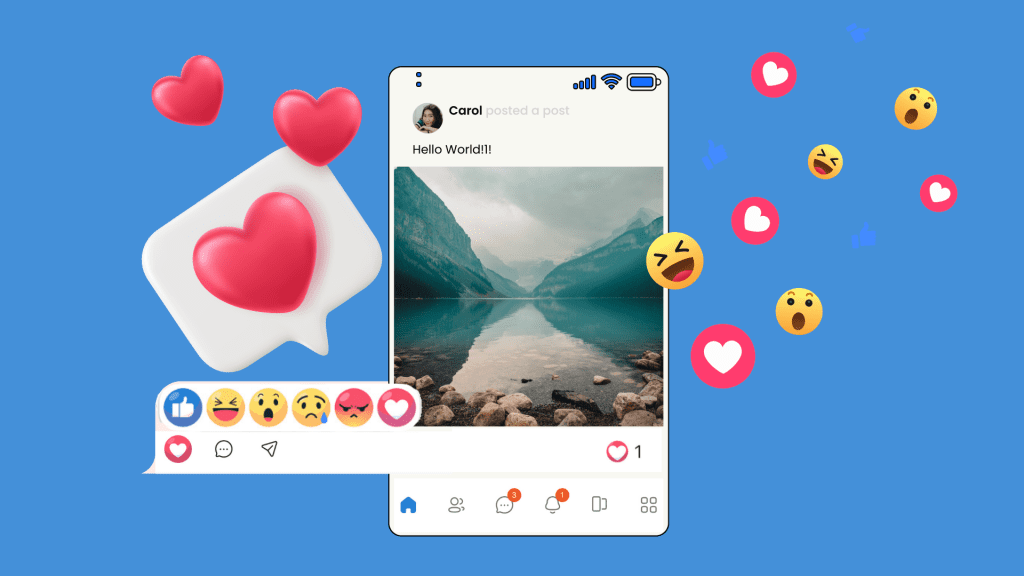
5. …And more
Experience the Demo 📱
Ready to see MetaFox Flatten in action? Follow these simple steps to try it out for yourself:
1. Download the Demo App: Head to the App Store or Google Play and download the MetaFox Flatten app.
2. Access the Demo Site: Enter the Server Address “demo.metafox.app” to access our demo site.
3. Login: Use the provided demo account credentials to log in and explore all that MetaFox Flatten has to offer:
– Demo Account: metafoxtest2@phpfox.com
– Password: QwertyUI1
🤔 How to get it?
To incorporate the Flatten Theme into your app, simply select your desired UI theme when filling out the form to build your MetaFox application. If your app was previously built using MetaFox Default themes, you can request a rebuild with the new Flatten Theme. Kindly be aware that this entails an extra build process. For guidance on integrating the new theme into your app, please initiate a support ticket, and our team will be happy to assist you further.
🚀 Are you ready to take your phpFox apps to a different visual?
Don’t miss out on the opportunity to try MetaFox Flatten today and unlock a world of possibilities for your online community. Get started now! Please feel free to contact us for more details.