
In our last blog, we have shared how to monetize your online community. There are many ways for you to start making money from the community, such as charging membership, advertising fees or earning from the marketplace, etc. You can go back here to read again. Today, we’re going to dive into how to monetize phpFox with subscriptions.
The riches are the niches
Have you ever heard the saying “The riches are the niches”? It appears a lot on youtube videos, social networking sites, or blogs. And the truth is, this is a very, very true statement.
While a lot of businesses struggle with the generalities and non-specifics, other companies have started creating their niche communities to increase profits and create real value for users.
Obviously, specialization will lead to success in the fastest and most effective way. That’s why more and more membership sites, private communities, and online courses are popping up. In particular, to access these sites, you need to pay a recurring fee to maintain the account. You spend money, you get value, you succeed. Indeed, the riches are the niches.
First, let’s start with the most basic concept.
What is a Membership/Subscription site?
This is a website where access to specific content is secured. To be able to view the content within the website, members need to have a valid account on the site.
Now let’s dive deeper into how membership sites work. It is a free site or paid site for members to log in. Depending on the specific level of content users want to access, there will be different subscription packages. Users are required to pay a fee to access the contents within the website.
So, how to create a niche community?
Never try to create a one-size-fits-all community like Facebook because it takes a lot of time, money, and effort. Instead, create a niche community that attracts people with similar interests and hobbies.
In a large market where your business operates, do your research and segment it. A niche market can simply be understood as a subset of a broader market category.
Take grocery stores as an example. Subsets of this huge category will be vegetarian stores, health food stores or shops specializing in hair care products, etc.
If you want to build an online learning community where you can monetize offering courses, identify a specific topic and value. It could be a gem-learning community, a yoga class, a baking class, or a community for skincare.
Always remember that your niche down your community specifically. Then, build engaging and valuable content to get members involved from the start. Then divide the content into several levels. The more valuable the content, the more likely it attracts members to pay to use it.
How to monetize phpFox with subscription?
Surely after rekindling the idea, you are very eager to kickstart your membership page. Don’t worry, we will show you how to create a membership/subscription page from phpFox.
Enable subscription
First access to the AdminCP
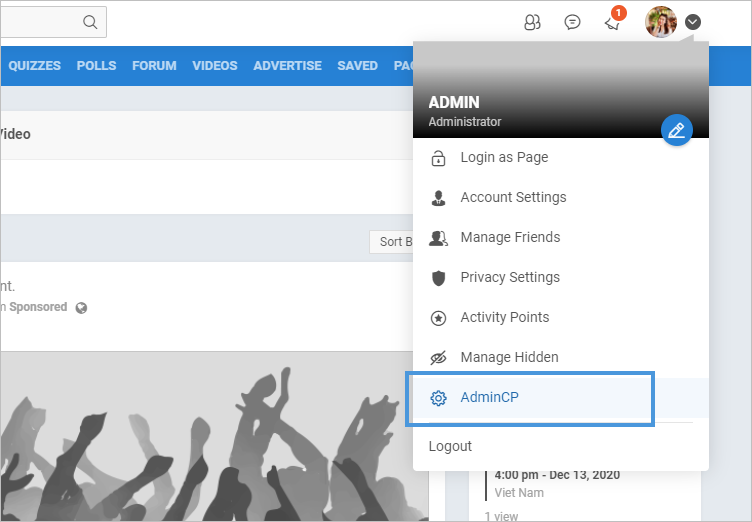
Go to Subscription from Members menu
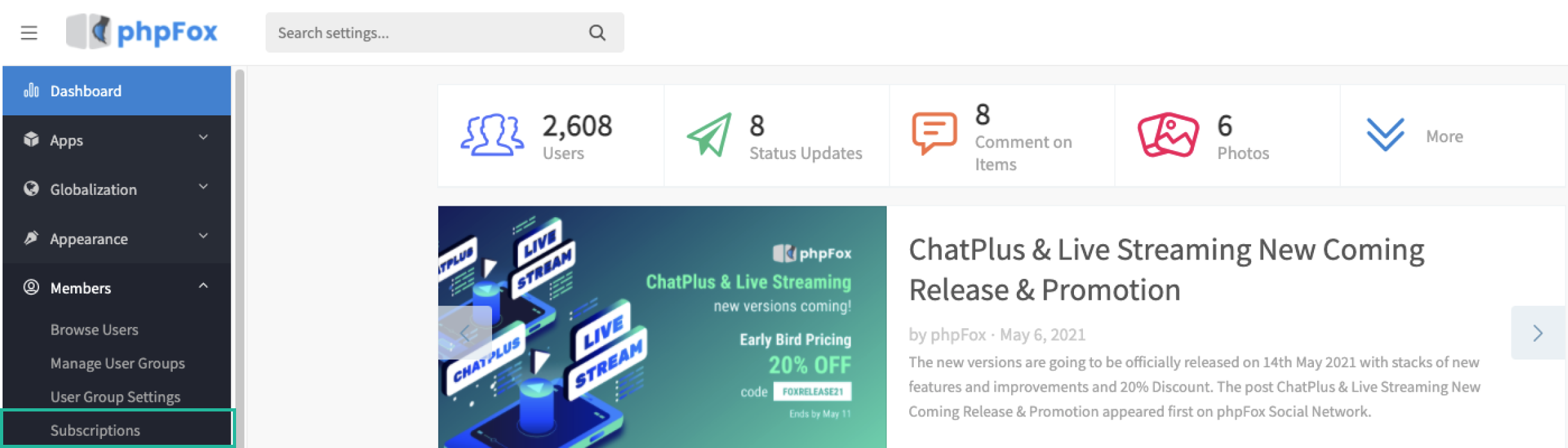
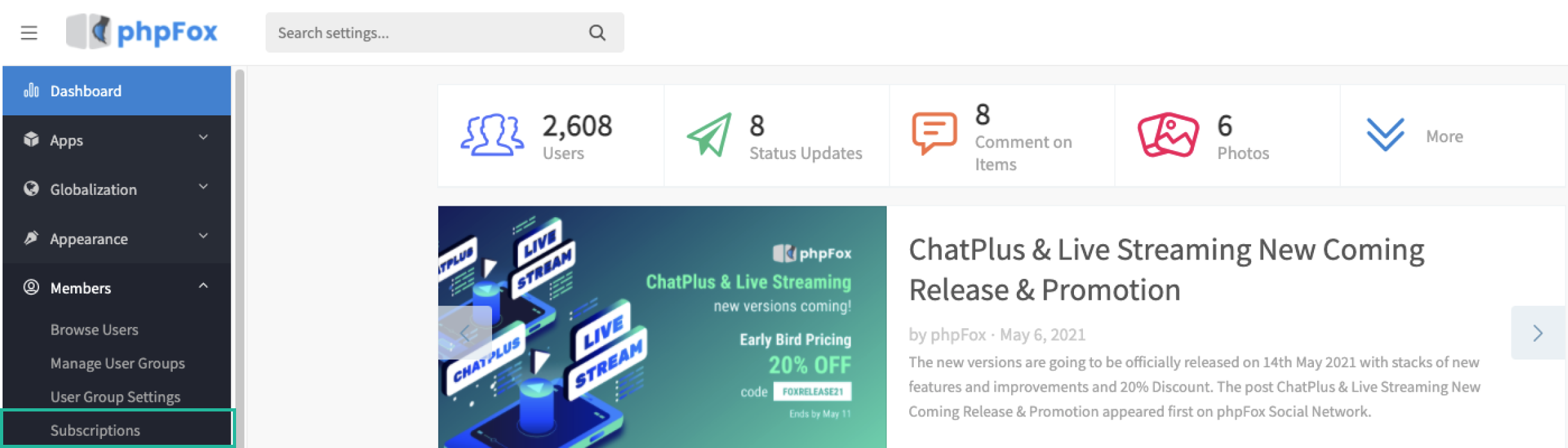
After accessing the Subscription setting page, Click Setting
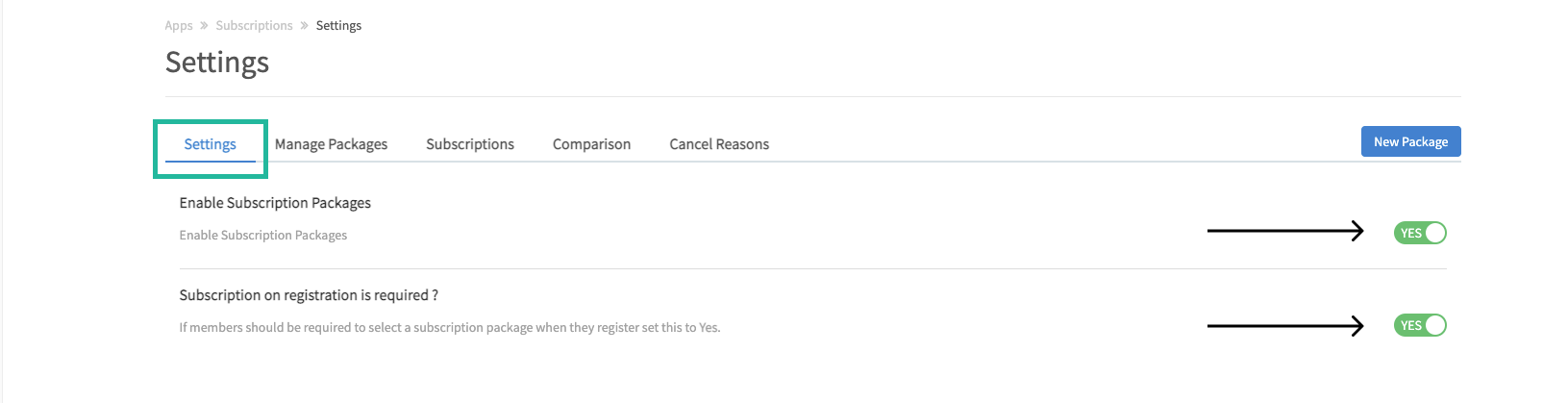
Enable Subscription Packages: Set to Yes to enable or No to disable subscriptions. (Default is No)
Subscription on registration is required?: Set to Yes to require a subscription choice on registration or No to not have subscription choices on – registration. (Default is No)
Create subscription packages
After accessing the subscription setting page, click New Package
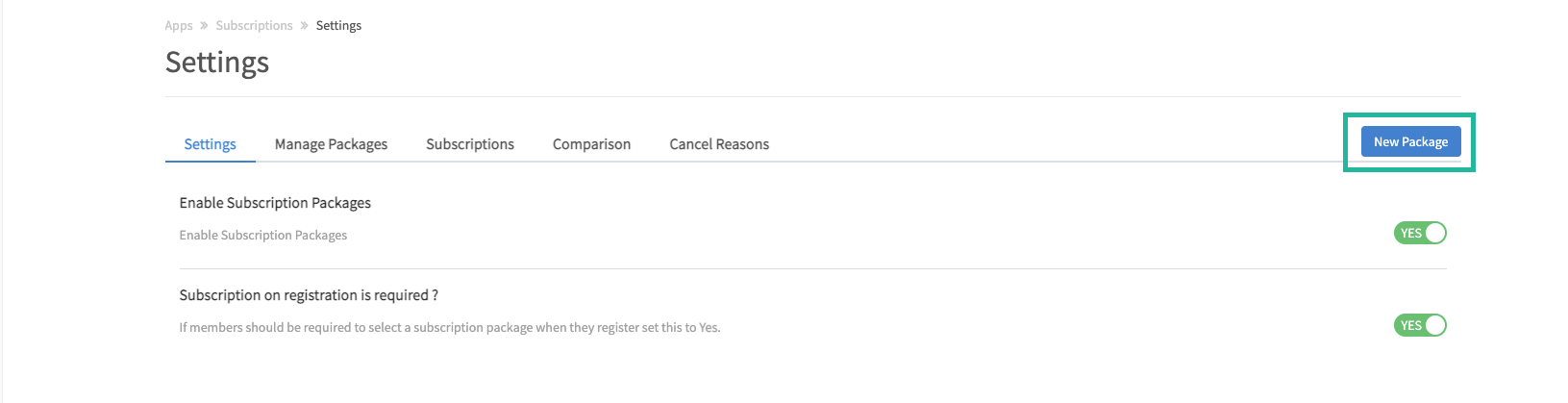
Input the information after the form open
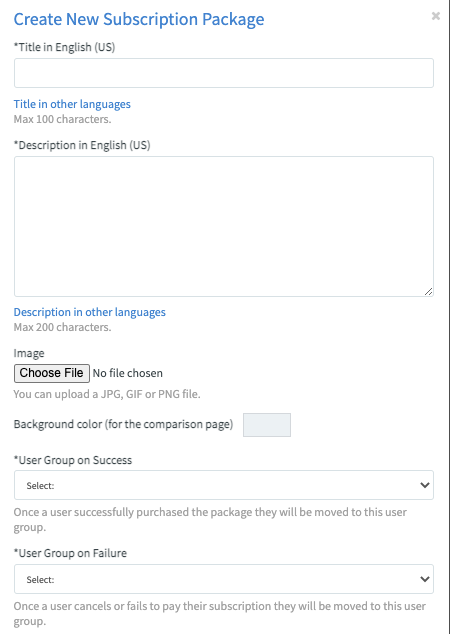
- Title: Put a title so that you and your users will know which subscription package is. (Silver, Gold, Platinum, Business, Pro, etc…).
- Description: Describe to your users what is in this package
- Image: (Optional) You can choose a small icon for the subscription package. Approximately 130 x 120px.
- User Group on Success: User group the user will be moved into upon successful payment. (If this is a free subscription, they will automatically move to it when they select it)
- User Group on Failure: If the user doesn’t pay, this is the user group they will be placed in.
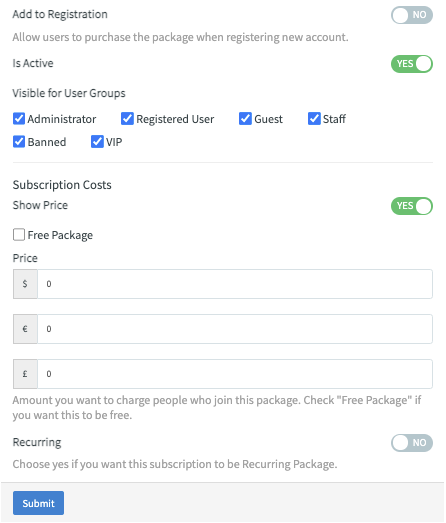
- Add to Registration: If you want this on the registration, choose Yes.
- Is Active: Set to Yes if you want this activated or No if you want it to be inactive. This is helpful if you want to set up subscriptions to use at a later time.
- Subscription Costs: Set to True to show the price of the subscription package.
- Price: Set the prices (unless free) for each currency you have active on the site. Remember though, if adding currencies later, you need to update this to add the rate for any currencies you add later.
- Recurring: (Not available for free packages) Set to True if you want the user to pay a recurring fee. This will be set in their Paypal subscriptions and that would be where they cancel it when they want to cancel.
- Recurring Price: This can be different from your first initial price set at #9. Perhaps you want a low introductory rate and then charge more. You can also make it the same as the initial fee.
- Recurring Period: If setting this as recurring, you can choose from Monthly, Quarterly, Biannually, and Annually.
- Background color (for the comparison page): (Optional) This is to set colors for your backgrounds of each subscription if you want to make them stand out. These would show at yoursite.com/index.php/subscribe/compare(or with short URLs yoursite.com/subscribe/compare) once you’ve set up the comparisons. Here’s a good site to find colors, W3 Schools.
Hit Submit when done.
That’s it! It’s really easy to monetize phpFox site with subscriptions.
We hope you’ve found this blog useful. Building an online community can feel overwhelming sometimes. That’s why we want to share some information to at least help you kickstart your plan easier.
Do not hesitate to tell us your concern whether you’re already a client of phpFox or not. You can leave us a ticket at our Client Area or shoot us an email at helo@phpfox.com. We’re here to help you create your ideal community.