
Switching to new software can be a mix of excitement and headaches. It’s awesome to see phpFox dropping new stuff with cool features in v5! We understand that there are some things about v4 that might hold you back from jumping to v5 right away. Sometimes, getting all pumped up about an upgrade can be overwhelming. Understanding the most common problems that come with the upgrade, we wrote this article to help clear things up before you dive into v5. Here are five things you should keep in mind before making the switch.
1. Differences between V4 and V5
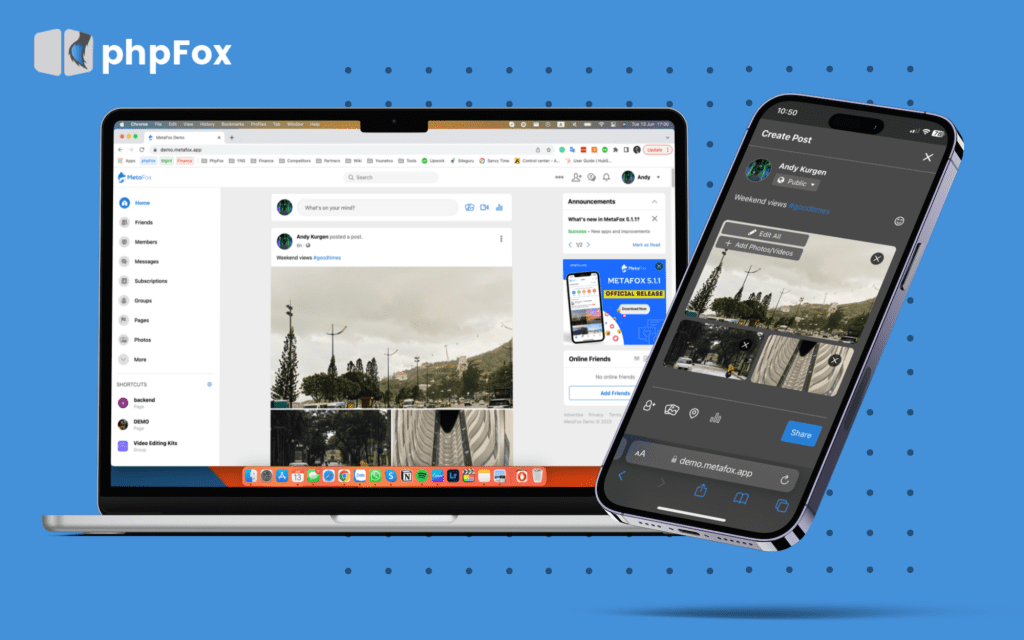
Keep in mind that v5 is quite different from v4 in terms of how it looks and works. We’ve completely redesigned the software and rebuilt both the backend and frontend. When you upgrade to v5, it’s like starting fresh—you won’t be using your old v4 site anymore, and v5 requires a brand-new installation.
In v4, the code base was really old, dating back to 2009. In order to update the apps, it took pretty much efforts. With v5, we’re using a new framework, and any updates or new features will be much easier to add without having to rewrite everything. It’s all about making upgrades smoother and more seamless.
2. Apps Compatibility
In transitioning from v4 to v5, it’s important to note that all third-party apps used in v4 won’t be compatible with v5. As we mentioned earlier, v4 was limited due to its technology. To make our platform more universally operable, scalable, and integratable, and most importantly, to future-proof it, we needed to make significant changes. This involved creating core apps from scratch, including third-party ones.
If third-party providers are familiar with MetaFox’s new tech stack, they’ll find it easier to develop similar apps for MetaFox.
Regarding phpFox’s own apps like Chatplus and Livestreaming, if you’ve already purchased them for v4, there’s no need to buy them again for v5 if you decide to switch. You can simply request us to update the new license ID of your apps to ensure they’re compatible with v5 by opening a support ticket here.
3. Data Migration
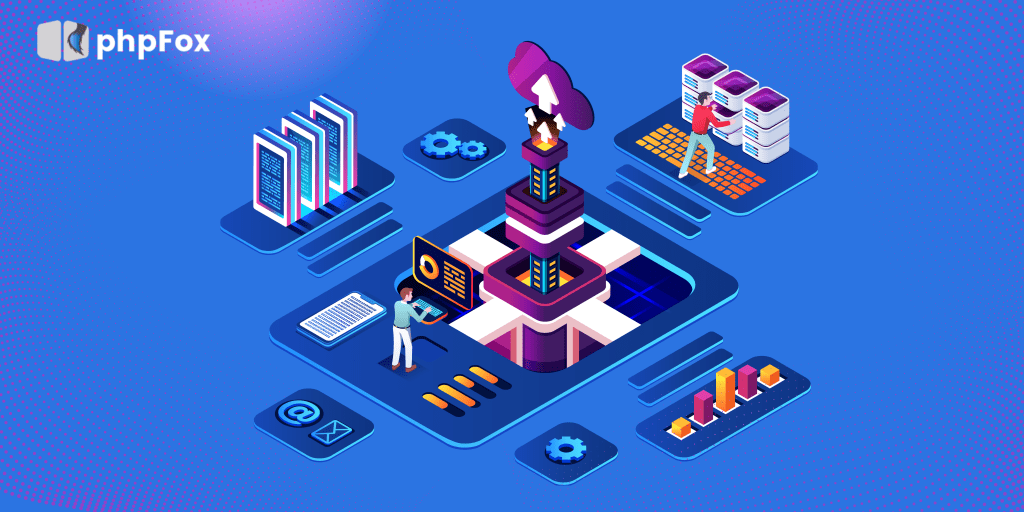
Data plays a crucial role when considering an upgrade to the latest platform version. If you have a considerable amount of user data, including images, videos, and client accounts, you might be concerned about the ease of migrating this data to v5.
Fortunately, we offer a migration solution specifically designed to transfer core data from phpFox V4 to MetaFox. You can find detailed information about this process in our dedicated article
If you feel uncomfortable managing the core data migration process yourself, you’re welcome to utilize our Migration service for assistance and guidance. Our migration service guarantees a smooth transition from V4 to V5 for a more efficient future.
4. Customization
If your v4 site features extensive customization, it’s important to note that these customizations may not seamlessly transition to v5 due to compatibility issues. This means that any custom features or modifications implemented on your v4 site may not function as intended on the v5 platform.
To ensure that your custom code remains operational on the v5 site, it will likely require redevelopment from scratch. This redevelopment process involves meticulously reworking the customizations to align with the updated framework and coding standards of the v5 platform.
While this may seem like a significant undertaking, it’s essential for maintaining the functionality and integrity of your website on the latest version. Our team is here to assist you throughout this redevelopment process, ensuring that your custom features seamlessly integrate with the enhanced capabilities of the v5 platform.
5. Support
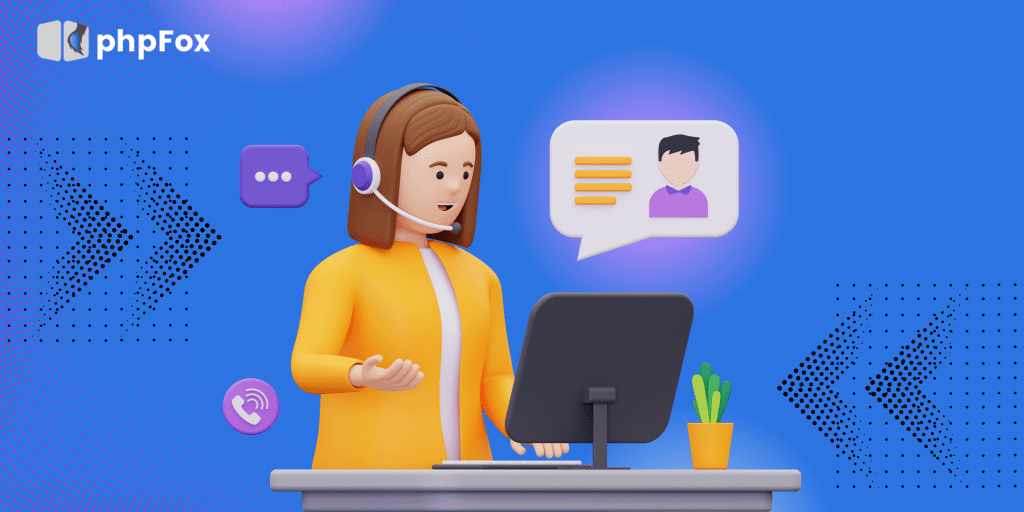
When updating your software, it’s crucial to consider where you can find ongoing support to address any potential issues or concerns. With the cessation of maintenance, updates, and support for V4 from the end of 2023, it’s important to be aware that queries related to V4 may no longer be eligible for our support services from now.
While you can certainly continue to use your V4 site as usual, it’s essential to recognize that ongoing maintenance and support for V4 will now need to be sourced from third-party developers or our paid service. This means that any issues, or customizations required for your V4 site will need to be addressed by external parties who specialize in V4 platform, or by phpFox paid service which can be found at this link.
We understand that this transition may present challenges, and we’re committed to assisting you in navigating this process smoothly. Our team is available to provide guidance and recommendations that help maintain and support your V4 site effectively.
If you would like to try the Demo of V5 before deciding on the upgrade, you can find it here. Should you have any questions, don’t hesitate to 🤙 contact us. We’re here to assist you every step of the way!