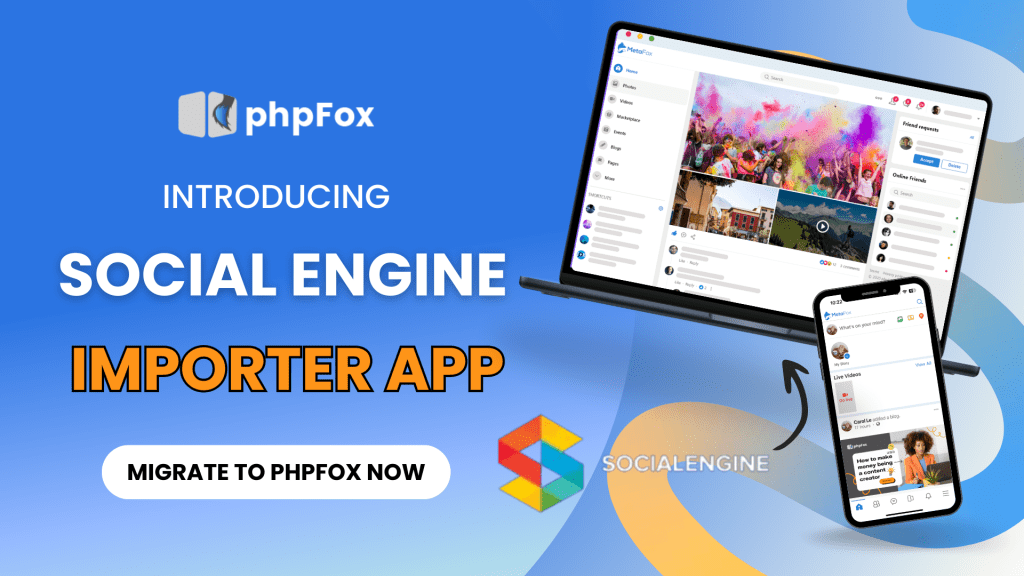
🔥 Guess what? You can now easily migrate from Social Engine to phpFox stress-free. 🔥
Have you been running your social network on Social Engine and feel like it’s time for a change, but the thought of starting everything from scratch stresses you out? We have good news for you: you can now easily migrate from Social Engine to phpFox. With our brand-new Social Engine Importer plugin, the process is smoother than ever. And the best part? You won’t lose any of your valuable core data in the process. Let’s dive in and see how this plugin can help you make the switch seamlessly.
What Is the Social Engine Importer? And Why Do You Need It?
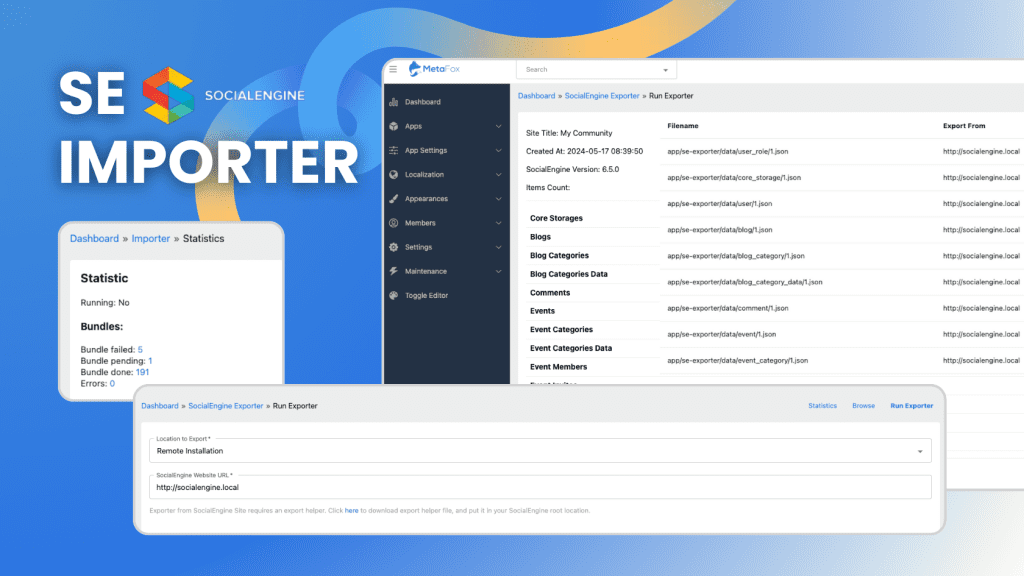
The Social Engine Importer is a FREE app that can import your core data from Social Engine to phpFox without breaking a sweat. We know how much effort you’ve put into building your social network, and we totally get that the thought of starting over from scratch is terrifying. That’s why we’ve created this plugin—it takes the stress out of migration by transferring everything over smoothly. Moving from Social Engine to phpFox has never been easier!
So, why do you need it? Well, if you’re eyeing phpFox as your new social network platform, you’ll want to bring along all your user data, posts, comments, and media. The Social Engine Importer does just that. It’s like having a professional moving crew that carefully packs, transports, and unpacks your entire network—all while you sit back and relax.
Note: Please note that SE Importer only supports the default core apps of the Social Engine listed below, and not those from other 3rd parties.
Users, Activity Feed, Comments, Like, File Storages, Blogs, Events, Forum, Friends, Groups, Marketplace (Classified), Music, Photos, Poll, Videos
Why Migrate from Social Engine to phpFox?
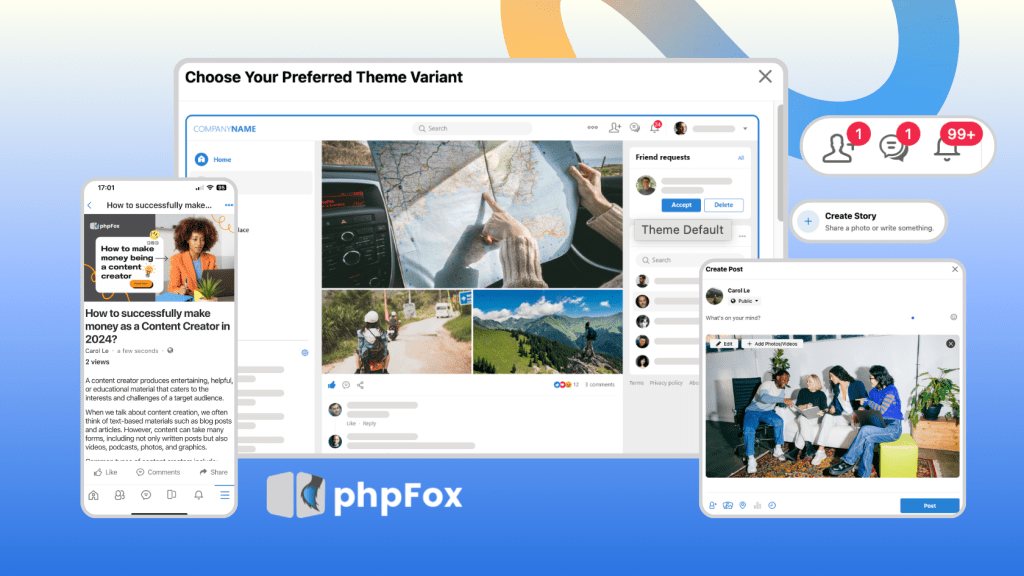
Okay, so you’re sold on the idea of SE Importer, but why phpFox? What makes it worth the switch? Let’s break it down:
✅ Powerful Core Apps
We offer a wide range of powerful, fully customizable social network apps you can easily manage via the AdminCP/backend. phpFox is packed with features that make managing your social network easier and more fun. From advanced privacy settings to customizable features and layouts, we’ve got everything you need to create the perfect engaging online community. You can find more details about phpFox Features here.
✅ Flexible Themes and Design
phpFox allows you to customize your site’s layout and color scheme directly from Live Editor Mode. For ready-made themes, explore the attractive designs available in our phpFox store, developed by talented third-party designers.
✅ Scalability
Whether you’re running a small niche community or a massive social network, phpFox grows with you. Our platform is built to handle it all—no sweat.
✅ Active Development and Support
Our team is constantly rolling out updates and new features. Plus, our support team is always here to help you with any questions or issues.
✅ Fully Documented Platform
phpFox comes with a User Manual to explain everything about the terminologies used in the script. It also serves as a guide wherein you can find step-by-step tutorials, especially for the new users of phpFox. Aside from that, we also have documentation for developers if you would like to dig into the codes of the script.
✅ Vibrant Community
Join a community of like-minded site owners who are also using phpFox. Share tips, get advice, and grow together. When it comes to technical support, you can have exclusive access to our Community Forum for free support. Most of our developers and experienced users are actively participating and answering all the client’s issues and concerns.
By migrating to phpFox, you’re not just upgrading your platform; you’re joining a vibrant ecosystem that’s designed to help your social network thrive.
How to Get Started with the Social Engine Importer Plugin
Ready to make the move? Great! Here’s how to get started with the Social Engine Importer plugin:
All you need to do is simply reach out to us by opening a support ticket with ‘Migrate from Social Engine to phpFox’ as the subject. Our support experts will guide you through the process and provide any additional consultation you need.
For more details about building a social network with phpFox, please visit our website at www.phpFox.com.
And hey, if you have any questions or need help along the way, our support team is just a click away. Welcome to the phpFox family! 👋😊
