
We are excited to announce the release of phpFox version 5.1.12, which includes a variety of improvements to enhance user experience, security, and performance across the platform. This update focuses on UI/UX enhancements, admin features, mobile app accessibility, and more robust security measures.
Now let’s dive into discovering how MetaFox version 5.1.12 can transform your workflows and streamline your processes.
🚀 What’s new in the release?
1. Core Updates
UI/UX Improvements
Frontend Web:
- Members: Enhanced the UI for the Date Custom field.
- Account Settings: The Current Password field will now be hidden for users who register via the Social Connect app and are setting their password for the first time.
- AdminCP Forms: Applied a fixed position to the Submit buttons on lengthy setting forms for easier access.
- Forum Threads: Breadcrumbs will now refresh automatically after a thread is updated.
- User Profile: The search bar on Tablet layouts has been relocated to the right side to align with other pages.
- Country/City Fields: Removed the ‘required’ label from these fields for a cleaner form appearance.
- Cancel Account: Updated the warning message for the Password field.
- Registration Form: Spaces are now trimmed before triggering email validation to ensure accuracy.
- AdminCP:
- Menus: Menu items will be hidden if their associated apps are deactivated.
Mobile Apps
- Settings Accessibility: Moved the settings option to the header view for easier access.
- Video Settings: Updated the “Videos and Photos” setting to “Video Settings” on the Account Settings page.
- Socialite: Added a new setting to control whether users are prompted to set their passwords the first time they register via the Socialite app.
Custom Fields
- Duplicate Custom Fields: Administrators can now duplicate custom fields.
- URL Custom Field Component: Introduced a new component that allows users to enter URLs.
- Field Naming: Prevented the use of similar names for fields and sections to avoid translation overlaps.
- Mail Settings: Email signatures can now be translated into multiple languages
Security Enhancements
- MIME Proofing: Enhanced security measures for MIME types.
- MFA Authentication: The email/SMS authentication prompt will only appear if these channels have been properly configured.
Performance Improvements
- Loading Speed: Improved frontend web loading speed by reducing chunk size.
- Code Refactoring: Scanned and refactored code to prevent performance issues related to command cache-loops.
- Notification Jobs: Optimized the performance of cleanup notification jobs.
Other Enhancements
- Editor Mode: Admins can now configure the visibility of the Icon menu on the header for mobile responsive layouts.
- Ordering Items: Items ordered by “Recent” will now be sorted based on their creation date rather than item IDs.
- Registration Notifications: Pending approval notifications will only be sent to administrators after users verify their accounts.
- Change User Password: When changing a password, users will be prompted to log out of other devices on a new page. A warning message will be shown if an invalid password is entered before displaying the “Logout Other Devices” popup.
2. App Updates
🌟 Page
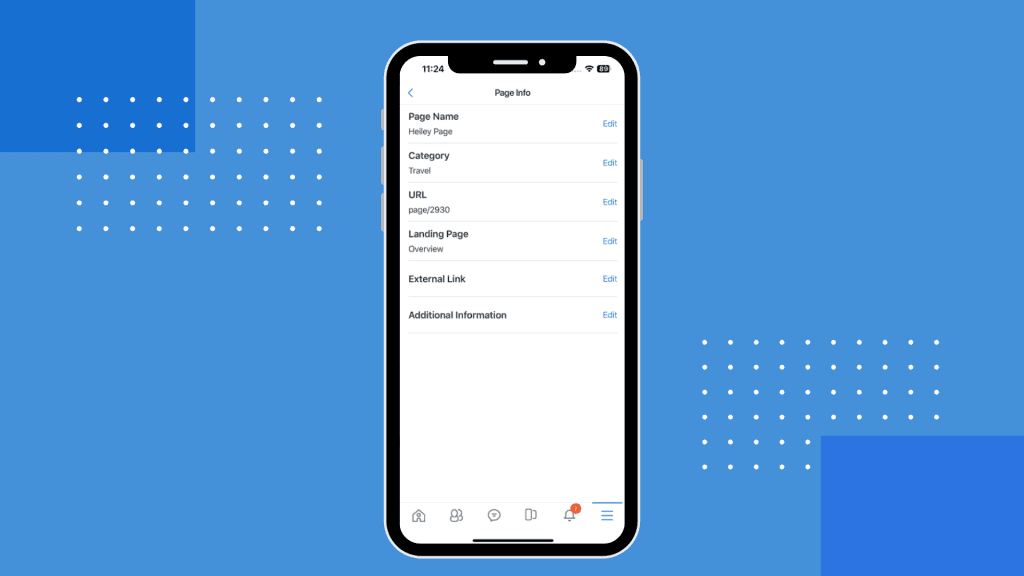
UI/UX Improvements:
- Mobile App:
- Landing Page Field: The “Landing Page” field is now visible when editing Page Info, making it easier for admins to customize their page’s landing experience.
- Thumbnail Display: Adjusted the padding of thumbnails to improve display quality when sharing pages on the Mobile Flatten app.
- Frontend Web:
- External Link Placement: The External Link on the Page Details has been relocated to the About block for better organization and accessibility.
- Header Update: The header title has been updated from “Page About” to “About Page” for consistency across the platform.
- Page Photo Albums: Page admins now have the ability to select photos from the page when creating or editing photo albums, offering more flexibility in content management.
- Bug Fixes
🌟 Friend
- UI/UX Improvements:
- Consistent Popups:
- The “Add New List” and “Edit Friend List” popups now share the same layout, providing a consistent and cohesive user experience when managing friend lists.
- Mutual Friends:
- Improved Layout: Enhanced the layout of the Mutual Friends popup to better accommodate long names, ensuring that all friend names are displayed clearly.
- Friend Requests: Added the display of “Mutual Friends” information directly on the Friend Requests page, giving users more context when reviewing friend requests.
- Bug Fixes
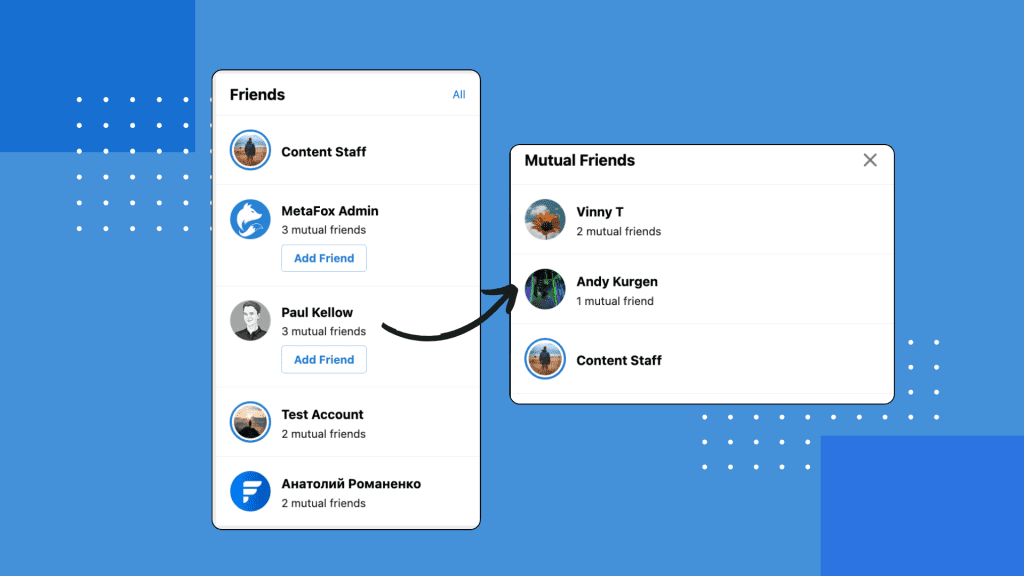
🌟 Chatplus
- UI/UX Improvements:
- Web:
- User Status Indicator: A dot has been added to the member card on the Recent Active page to clearly display the user’s current status, providing better visibility of online activity.
- Attachment Button: The Attachment button is now hidden when editing a message, reducing clutter and preventing unnecessary actions during message editing.
- Mobile Apps:
- File Icon Display: Improved the display of file icons when the file name is too long, ensuring that file names are legible and icons are properly presented.
- Back Navigation: Android users can now use the device’s Back button to return to the previous screen, enhancing navigation and user control within the app.
- Reaction Icon Dialog: The background for the selected reaction has been improved, making it easier for users to see which reaction they’ve chosen in the reaction icon dialog.
- Bug fixes
🌟 Video
- UI/UX Improvements:
- Video Status Updates: Improved the visibility and accuracy of video status updates when users interact with the video detail page, ensuring that users are always informed of the current status.
- Menu App Display: Enhanced the Menu app on the search result page to ensure it displays correctly when opened for the first time, providing a smoother and more intuitive user experience.
- Upload Progress Bar: A progress bar is now available when users upload videos from their devices, offering a clear visual indicator of the upload process.
- Bug fixes
- Video Processing Timeout Setting: A new setting has been added to allow admins to control the timeout duration for processing video jobs, providing greater flexibility in managing video uploads and processing.
🌟 Status Background
Text Color Customization: Administrators can now select the text color (black or white) for individual background photos, providing greater control over the visual contrast and readability of status updates.
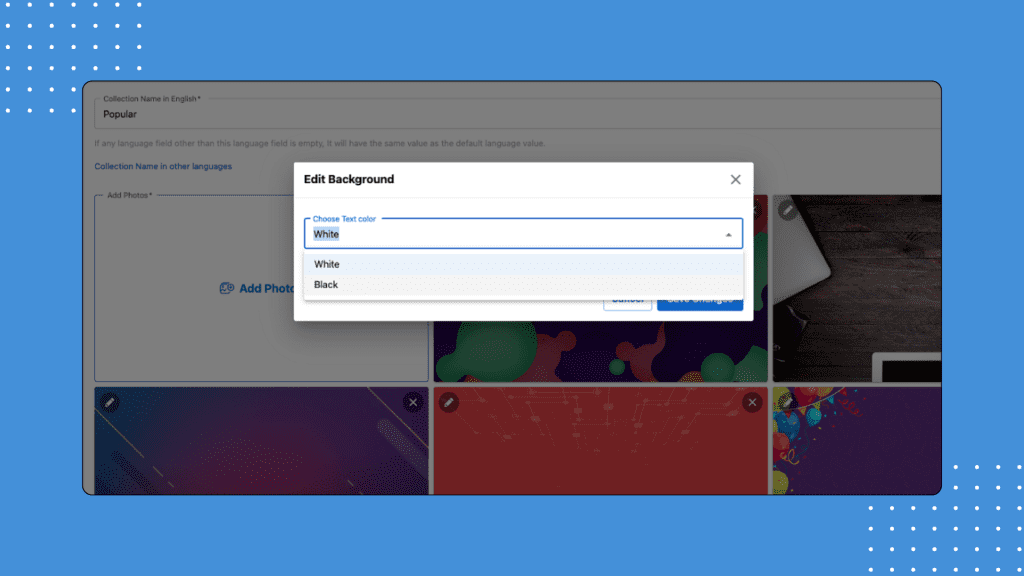
- UI/UX Improvements
- Pointer Enhancement: The pointer has been improved for a smoother experience when creating or editing background feeds, making it easier to position text and elements.
- Bold Text: Text will now appear bold when creating or editing a status background feed, ensuring that your messages stand out and are easier to read.
- Fix bugs
🌟 Feed
- UI/UX Improvements:
- Error Messaging: A friendly error message is now displayed when an invalid Google Translate API key is configured, helping users quickly identify and resolve configuration issues.
- Feed Item Layout: Improved the layout of feed items for new registrations, offering a cleaner and more visually appealing presentation.
- Sorting Options:
- Users can now select different sort orders for activity feeds, allowing them to organize feeds either by recent comments or by recent posts. This provides greater flexibility in how content is displayed.
Other minor improvements and bug fixes for:
- Invitation
- Blog
- Reaction
- Search
- Newsletters
*Note: For a detailed improvements list of phpFox 5.1.12 , please visit our official 5.1.12 Release Notes for a deeper understanding of the update.🔰 The package of phpFox 5.1.12 is available for you to download in our Client Area. To update your phpFox site to version 5.1.12, run the upgrade routine following our Update Instructions. Update today and unlock a world of possibilities with MetaFox! We highly recommend you back up your site and database before updating. And remember to check with 3rd-party experts about the compatibility of all the apps/templates you use.
🔑 For the new MetaFox installation, you can follow the Installation Guide.
More information about MetaFox features can be found on our page here.