
We are excited to announce the release of phpFox version 5.1.14, which includes a variety of improvements to enhance user experience, security, and performance across the platform. This update focuses on UI/UX enhancements, admin features, mobile app accessibility, and more robust security measures.
Now let’s dive into discovering how MetaFox version 5.1.14 can transform your workflows and streamline your processes.
🚀 What’s new in the release?
1. Core Updates
UI/UX Improvements
- SEO Enhancements:
- Administrators can now control bot indexing and configure canonical URLs for specific pages.
- Descriptive URLs are now supported across all apps, enhancing search visibility and user navigation.
- Performance Optimization:
- Enjoy a smoother, faster experience with performance improvements to the frontend web.
- GDPR Compliance:
- Administrators can now customize the URL of the Cookie Policy page, providing clearer access to privacy information.
- Custom Field Language Support:
- For multiple select options in custom fields, multi-language support is now available, making it easier to reach global audiences.
- Display Name Regex Rules:
- The “Display Name Regex Rule” setting is now applied to Groups/Pages, ensuring consistent naming across your platform.
- Light/Dark Mode for Guest Users:
- Support for configuring light or dark mode has been extended to guest users, allowing visitors to select their preferred viewing mode.
- Currency Management:
- Administrators can now view a list of users using a specific currency, streamlining currency-specific management.
- Notification Enhancements:
- Admins can enable or disable notification channels based on specific configuration settings.
- Notifications are now suppressed for banned users, ensuring only active members receive updates.
- Emails and SMS messages are automatically suppressed for unverified email addresses and phone numbers, promoting security and accuracy.
Mobile App
- Login Security:
- After changing their password and logging out, users will now be required to log in again when tapping on the saved profile, ensuring account security.
- Deep Link Support:
- Now supports deep links with multiple domains, allowing for seamless navigation to specific in-app content across different domains.
- UI Improvement:
- Enhanced layout of the Mutual Friends pop-up for a cleaner, more user-friendly look.
Admin CP
- Member Management:
- City dropdown now hides until a country is selected for a more streamlined user experience.
- Added support for automatic completion in the city dropdown to speed up searches.
- Search results now display correctly—expanded fields collapse only when “View Less” is clicked.
- Updated success message displayed when an admin approves a user for improved clarity.
- Adjusted ordering on the Cancelled Members list for easier navigation.
- Dashboard:
- Added a new Pending Reports metric to the Site Statistics section, giving admins a quick overview of pending reports at a glance.
- Report Items:
- The action Process Report has been relabeled as Mark as Processed for better clarity.
2. App Updates
🌟 Event
- UI/UX Improvements:
- Manage Hosts: Improved layout when host names are lengthy, ensuring clear display without overlap.
- Group/Page Events: The “View on Map” action is now hidden for events within a Group or Page, streamlining the event view.
- RSVP Workflow: The RSVP flow has been enhanced by reworking the default “Not Interested” option, making it more intuitive for users.
- Mobile App:
- View Event on Map: When filtering events, a loading icon is now displayed instead of the “No events are found” message, enhancing the user experience.
- Frontend Web
- Various bug fixes and optimizations for improved stability and performance.
This update further enhances the user experience across the platform, making event management easier for admins and users alike.
🌟 Group
Group Management Enhancements
- Group Invites:
- Invitations sent via link are now listed on the Group Invites page, giving admins a clear view of all invite activity.
- Announcements on Mobile:
- Added support for the Announcement block on mobile layouts, ensuring important group updates are visible across devices.
UI/UX Improvements
- Mobile App:
- Group Membership Request: Added a submit button below the Answer Group Question form for easier submission.
- Changed the label “Publish Date” to “Created At” for consistency and clarity.
- Frontend Web:
- Vanity group URLs are now released immediately after a group is deleted, making the URL available for new groups right away.
- The cover section now loads just once when switching between tabs, improving page performance.
- Membership Questions/Group Rules: The Create/Edit form remains open when users click outside it, helping prevent accidental closures.
- Mute Members: The Submit button is hidden when a user mutes a member in a group, streamlining the interface.
- Notifications: All “New Group Member” notifications are automatically removed from moderators/admins when a membership is approved or canceled.
- Bug Fixes:
- Various bug fixes across the platform to improve stability and functionality.
🌟 Page
UI/UX Improvements on Frontend Web:
- Pending Page Layout: Improved layout for pending pages, providing a cleaner and more organized display.
- Vanity URL Release: Vanity URLs associated with a page are now released immediately upon deletion, allowing quick re-use for new pages.
- Cover Section Loading: The cover section now loads just once when switching between tabs, resulting in faster navigation and reduced load times.
- Owner Reassignment Alert: Improved alert popup when reassigning ownership without any additional admins on the page, adding clarity to the process.
- Total Likes Count: The total likes count on a page is now clickable, making it easier for users to view who has liked the page.
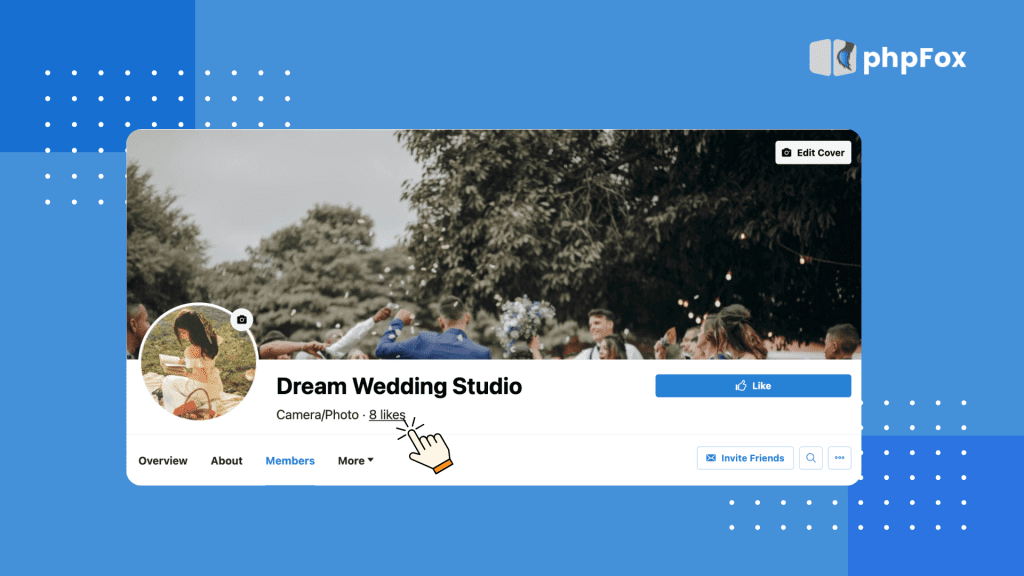
Mobile Improvements:
- Page Info Alignment: Enhanced alignment on the page info section for a polished, uniform appearance across mobile devices.
Bug Fixes:
- Various bug fixes and performance optimizations across both web and mobile to ensure smooth functionality.
🌟 Story
- UI/UX Improvements on Frontend Web:
- User Avatar Border: Improved line border around user avatars with active stories, making them more visually distinct.
- Muted Link Icon: Enhanced the layout of the click icon when hovering over the Muted link for a cleaner interaction.
- Mobile Enhancements:
- Linked Stories Layout: Improved the layout for stories containing a link, ensuring a more consistent and user-friendly display on mobile.
- AdminCP Enhancements:
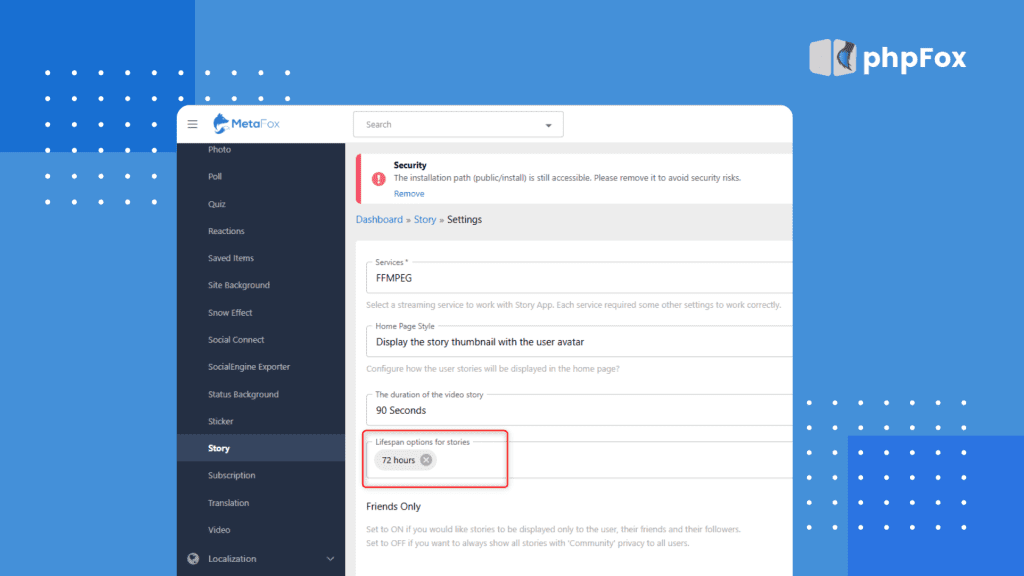
- Story Lifespan Configuration: Added a configuration option for administrators to define available story lifespan options, providing greater control over story duration.
- Manage Collection: The Active toggle is now disabled on the sole active collection, ensuring that at least one collection remains active at all times.
- Bug Fixes:
- Various bug fixes and performance optimizations for a smoother experience across the platform.
🌟 Music
Compatibility:
- Now compatible with the Quota Control app, allowing administrators to manage and limit music uploads more effectively.
UI/UX Improvements on Frontend Web:
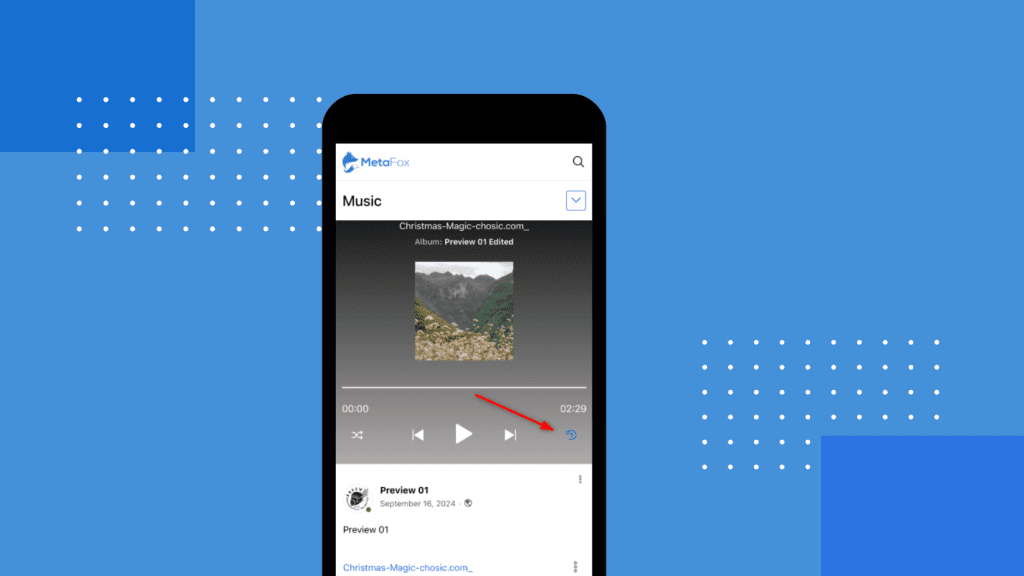
- Repeat One Feature: Added a “Turn on repeat one” option for Music Albums/Playlists on mobile, giving users more control over their listening experience.
- Mobile Layout for Songs and Albums: Enhanced the layout for viewing music songs and albums on user profiles in mobile view, providing a polished display.
- Cover Photo Field: Improved the size of the Cover Photo field on the Add New Music Album form, making it easier to upload images.
- Invalid Upload Warning: Improved warning messages when users attempt to upload an invalid number of songs, offering clear guidance for corrections.
Mobile App Enhancements:
- Album Access from Song Details: Users can now open the music album directly from the song details page when the song belongs to an album, improving navigation.
Bug Fixes:
- Various bug fixes and performance improvements to enhance overall functionality.
🌟 Photo
- UI/UX Improvements on Frontend Web:
- Friend Tag Suggestion List: Improved layout for the friend tag suggestion list, making it easier to tag friends when uploading photos.
- Take Photo/Video on Android: Added the option to take a photo or video directly on Android devices when uploading media, streamlining the upload process.
- Photo Author Information: Improved layout for photo author information when the name is lengthy, ensuring it displays cleanly.
- Photos on Groups/Pages: Enhanced the layout for photos with long owner names on Groups/Pages, providing a more organized appearance.
- Mobile App Enhancements:
- Conditional Action Display: Hidden certain actions, such as View Avatar/Cover, on User Profiles, Pages, and Groups when the permission to view photos is disabled, respecting user privacy settings.
- Bold Author Names: Made author names bold on photo/album detail pages for better readability.
- General Fixes:
- Various bug fixes and performance improvements to provide a more stable and enjoyable experience.
Other minor improvements and bug fixes for:
- Reactions
- Chatplus
- Status background
- Stickers
- Forums
- And more
*Note: For a detailed improvements list of phpFox 5.1.14 , please visit our official 5.1.14 Release Notes for a deeper understanding of the update.🔰 The package of phpFox 5.1.14 is available for you to download in our Client Area. To update your phpFox site to version 5.1.14, run the upgrade routine following our Update Instructions. Update today and unlock a world of possibilities with MetaFox! We highly recommend you back up your site and database before updating. And remember to check with 3rd-party experts about the compatibility of all the apps/templates you use.
🔑 For the new MetaFox installation, you can follow the Installation Guide.
More information about MetaFox features can be found on our page here.