
We all know remote working isn’t new. It’s been growing steadily, especially since the COVID-19 pandemic.
Did you know that 78% of 669 surveyed CEOs believe remote collaboration should be a long-term business strategy? Remote work is booming, offering flexibility and convenience, but it also brings new communication challenges.
In this blog, we’ll explore the communication barriers in remote work and share some fun, practical tips to overcome them. From using the right tools and setting clear protocols to building a strong team culture, we’ve got you covered. Let’s make remote work more connected and productive!
Common Communication Barriers in Remote Work
1. Time Zone Differences
When team members are spread across different time zones, finding a good time for everyone to meet can be tough. It’s often a juggling act to accommodate everyone’s schedules, and sometimes this means someone has to join a meeting late at night or early in the morning. This can lead to reduced productivity and burnout, as not everyone is at their best during these odd hours.
Time zone differences can cause delays in communication. If you send a message at the end of your workday, it might not be seen until the start of someone else’s, which can slow down decision-making and project progress. Waiting for responses can be frustrating and create bottlenecks, especially when you need quick answers or approvals.
2. Lack of Non-Verbal Cues
We’re talking about the misinterpretation of Messages Without Facial Expressions or Body Language: In a remote work setup, missing out on facial expressions and body language can make communication tricky. Without seeing a teammate’s smile, nod, or raised eyebrow, it’s easy to misinterpret messages. A simple “Sure” in a text might seem curt or dismissive when it’s actually meant to be agreeable. These little nuances that we pick up in person are lost, leading to misunderstandings.
Without voice inflections or visual cues, it’s hard to judge the tone and intent behind messages. Is that “Good job!” sarcastic or genuine? Is the person on the other end frustrated or just busy? Text alone can’t always convey the right emotions, making it challenging to understand the true meaning behind words. This can lead to confusion and miscommunication, sometimes causing unnecessary tension among team members.

3. Technology Issues
Connectivity Problems: We’ve all been there – right in the middle of a crucial meeting, and suddenly, someone’s screen freezes or the audio cuts out. Connectivity issues can disrupt the flow of communication and cause frustration. Whether it’s a poor Wi-Fi connection, a software glitch, or a platform crash, these hiccups can make it hard to stay on the same page and keep the conversation going smoothly.
Tool Overload: With so many communication tools available, it’s easy to end up using too many at once. Switching between emails, chat apps, project management tools, and video conferencing platforms can be overwhelming and lead to important messages slipping through the cracks. Keeping track of conversations and documents across multiple platforms can feel like a full-time job in itself, making it tough to stay organized and efficient.
4. Miscommunication and Misunderstandings
Information Getting Lost or Misinterpreted: In the world of remote work, it’s easy for messages to get lost in the digital shuffle. An important email might get buried under a pile of other notifications, or a quick chat message might be overlooked. Without the chance to clarify things face-to-face, misinterpretations can happen, leading to errors and confusion. It’s like playing a game of telephone where the original message can get twisted along the way.
Confusion Over Tasks and Responsibilities: When everyone’s not in the same room, it can be challenging to keep track of who’s doing what. Tasks and responsibilities might not be clearly communicated, leading to overlaps or gaps in work. Someone might think a colleague is handling a task, while the colleague assumes the opposite. This kind of mix-up can slow down progress and create frustration as team members try to sort out their roles and responsibilities.
Strategies to Overcome Communication Barriers
1. Effective Use of Communication Tools
Implement Essential Tools: Having the right tools is half the battle won. Platforms like Zoom and Microsoft Teams can be game-changers for remote teams, providing video conferencing, chat, and collaboration features all in one place. Make sure everyone on the team is familiar with these tools and knows how to use them effectively.
It’s not just about having the tools, but using them wisely. Schedule regular check-ins to keep everyone aligned, use video calls to add a personal touch, and set clear agendas for meetings to keep them focused. Encourage the team to use chat features for quick updates and file sharing to streamline communication and avoid email overload.
2. You Need an Enterprise Social Network
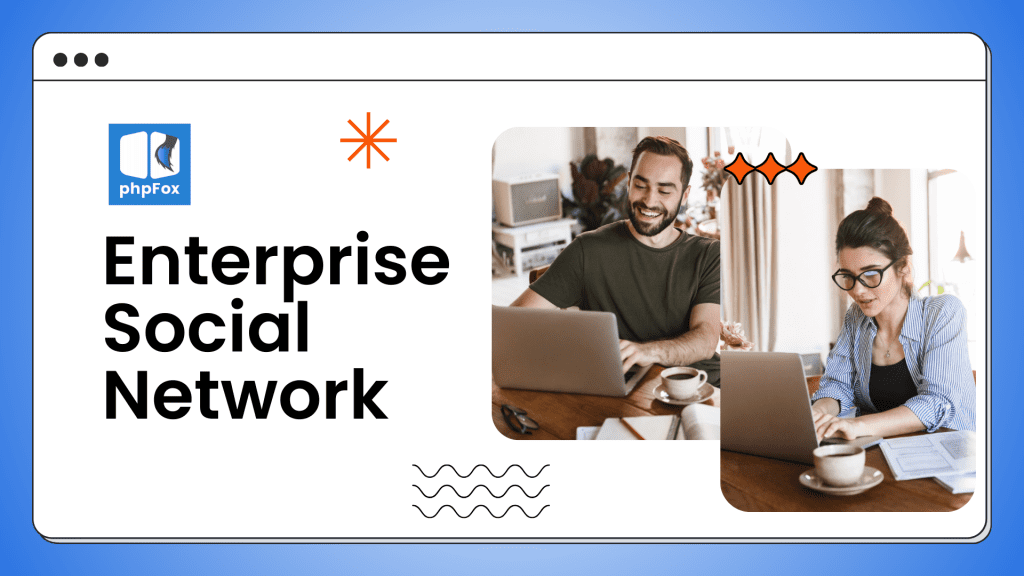
For a seamless communication experience, an Enterprise Social Network can be a game-changer. Take phpFox, for example. This platform offers everything you need to keep your team connected and engaged. With phpFox, you get group chats, forums, and file sharing all in one place, making it easy to collaborate and stay updated.
phpFox creates a virtual office environment where your team can interact just like they would in person. It helps bridge the physical distance by providing a central hub for communication, ensuring everyone is on the same page and can easily share ideas. By bringing all your communication tools under one roof, phpFox makes managing remote teams a breeze.
3. Regular Check-ins and Meetings
Importance of Daily or Weekly Stand-up Meetings: Keeping the team on the same page is crucial, and regular check-ins are the way to do it. Daily or weekly stand-up meetings help everyone stay aligned, share updates, and address any roadblocks. These quick meetings ensure that everyone knows what’s happening and can coordinate their efforts effectively.
How to Conduct Productive Virtual Meetings: Virtual meetings don’t have to be a drag. Start by setting clear agendas so everyone knows what to expect. Keep the meetings short and focused – nobody likes a meeting that drags on forever. Encourage participation from all team members and make sure everyone has a chance to speak. Use visuals and screen sharing to make your points clear, and always end with a summary of action items and next steps.
4. Offering Training Opportunities
Let’s face it – communication is key, and everyone can always get better at it. Offering training sessions on communication skills can be a fun way to boost your team’s effectiveness. Think interactive workshops, role-playing exercises, and even some light-hearted team-building activities that make learning enjoyable and practical. It’s all about making sure everyone feels comfortable and confident in their communication abilities.
Enhance Communication and Connect Your Remote Team with phpFox
Remote work has undeniable benefits, but it also comes with its own set of communication hurdles. By implementing the strategies discussed in this article, you can unlock the full potential of your remote workforce while addressing the common challenges of remote work.
If you’re looking for a comprehensive communication solution that features real-time messaging, social spaces for informal interaction, , poll surveys, groups, and more, phpFox is your go-to platform! With phpFox’s advanced social intranet, you can bring your remote team together, creating a virtual workspace that mirrors the collaborative environment of a physical office.
Try a free Trial of phpFox today to overcome communication barriers and empower your remote teams for success!
