
We’re thrilled to introduce MetaFox 5.1.16, the latest update designed to supercharge your phpFox site! Packed with exciting new app, enhanced features, and performance upgrades, this release brings even more flexibility and power to your community platform.
Now let’s dive into what’s new and see how this update transforms your phpFox experience!
🚀 What’s new in the release?
1. Core Updates
UI/UX Improvements
Mobile App
- Feed Detail Layout on Android: Enhanced the layout for a better viewing experience.
- Video Recording Fix: The recording timer no longer resets when switching the camera.
- Push Notifications: Improved how notifications appear when the app is running in the foreground.
- Social Account Validation: Upgraded the loading icon while waiting for social account validation.
- Profile Overview Tab: Clicking the “Overview” tab now smoothly moves to the top of the profile page.
- Item Creation Time: Enhanced display for better clarity on creation times.
- Google Maps Suggestions: Improved the layout of suggested locations for a cleaner look.
- Logout Cancelation: Removed the loading icon when canceling the “Logout Other Devices” popup.
- Password Update Process: Simplify the process by removing the “Logout Other Devices” popup after updating your password.
Web
- New Like-Share-Comment UI: Redesigned for a more modern and user-friendly experience.
- Profile Page Loading: Optimized loading times for profiles of Pages, Groups, and Users with custom tabs.
- Tooltip Behavior: Improved tooltip interaction on buttons and icons for smoother usability.
- Mobile Web Header: Updated the header layout on mobile web to match the mobile app design.
- Scrolling Behavior: Enhanced scrolling to the top when switching between pages for a better experience.
- Photo Detail Report Icon: Applied a consistent “Report” icon on photo details, matching Feed items.
- Featured Icon: Added a “Featured” icon to highlight featured posts on user feeds.
- Activity Post Scroll Bar: Enabled the scrollbar for smoother navigation while loading activity posts.
- Attachment File Borders: Refined the border styling for better visual clarity on attachment files.
- Default Group Cover Photo: Updated the default cover photo in the Shortcut section for a fresh look.
- Date/Time Detail: Added hover functionality to show detailed creation times on item details.
Admin CP
- New Active User Metric: Added a metric to track daily and weekly active users in the Site Statistics.
- Registration Settings: Enhanced the “Require Basic Field” feature for better control on the Registration Settings page.
- Twilio SMS Configuration: Admins can now validate and test SMS settings directly after configuring Twilio in AdminCP.
- Custom Field Options: Improved the Selection field to display options based on keywords for easier navigation.
- Flood Control Updates: The counter now ignores system-generated items when validating user actions, ensuring more accurate results.
- Member Search Clarity: Updated the label of the “Display Name” search box in Browse Members for improved usability.
- Footer Menu Renaming: Simplified and renamed footer menus to enhance clarity and usability.
- Blog Category Deletion: Improved the behavior of the “Category” dropdown, which now only appears when selecting the “Move all blogs and its sub-categories to” option during category deletion.
2. New App
🌟 Getting Started App
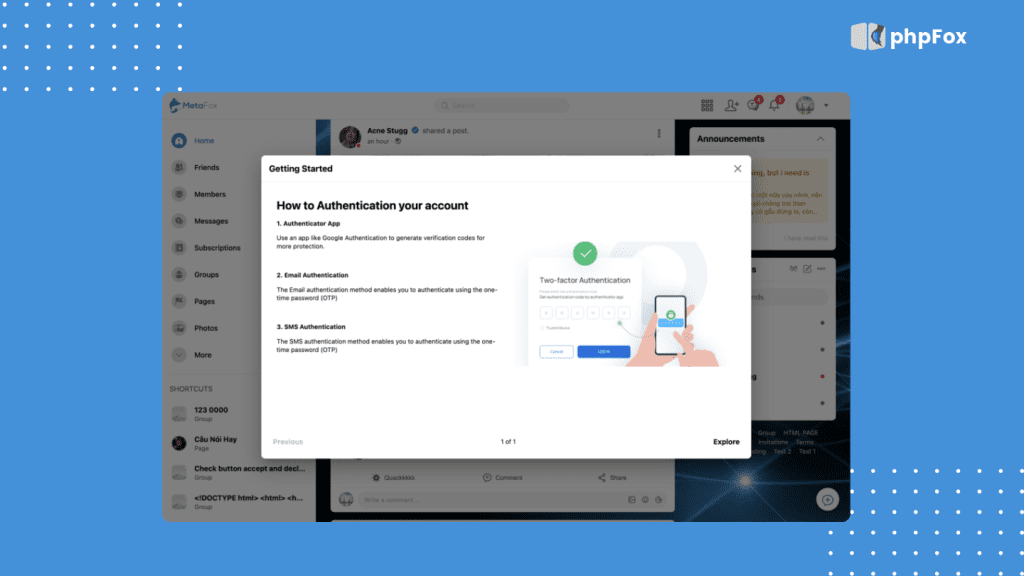
Welcome your members with ease using our brand-new Getting Started app! Designed to deliver a smooth and engaging onboarding experience, this app ensures your users feel right at home from their very first interaction.
- Key Features:
- Admin-Controlled To-Do List: Empower admins to manage and customize the onboarding To-Do List directly from AdminCP.
- Guided Onboarding for New Members: First-time users will see a tailored checklist of actions to complete after signing up, helping them get started effortlessly.
Secure, responsive, and scalable, the Getting Started app is the perfect way to enhance engagement and retention on your platform—on any device!
3. App Updates
🌟 Group
Group Management Enhancements
- Group Invites:
- Invitations sent via link are now listed on the Group Invites page, giving admins a clear view of all invite activity.
- Announcements on Mobile:
- Added support for the Announcement block on mobile layouts, ensuring important group updates are visible across devices.
UI/UX Improvements
- Mobile App:
- Category & Publish Date Text Size: Updated text size on the “About” page for better readability.
- Discussion Tab Navigation: Clicking the “Discussions” tab now takes users to the top of the page seamlessly.
- Search Placeholder: Enhanced placeholder text for a clearer and more intuitive search experience within groups.
- Web:
- Photo Tagging: Improved the user list display when tagging friends in photos in closed/secret groups.
- Photo Block Layout: Refined the design for the photo block within groups for a polished look.
- About Group Tooltips: Added tooltips for all fields in the “About” section for better clarity and guidance.
- Membership Requests: Introduced a “Modified User” column to track membership changes efficiently.
- Invite Link Warnings: Updated warning messages for invitees confirming canceled invitations for better communication.
- Bug Fixes:
- Various bug fixes across the platform to improve stability and functionality.
🌟 Page
UI/UX Improvements
Web:
- Photo Tagging: Improved the user list display when tagging friends in photos in closed/secret groups.
- Photo Block Layout: Refined the design for the photo block within groups for a polished look.
- About Group Tooltips: Added tooltips for all fields in the “About” section for better clarity and guidance.
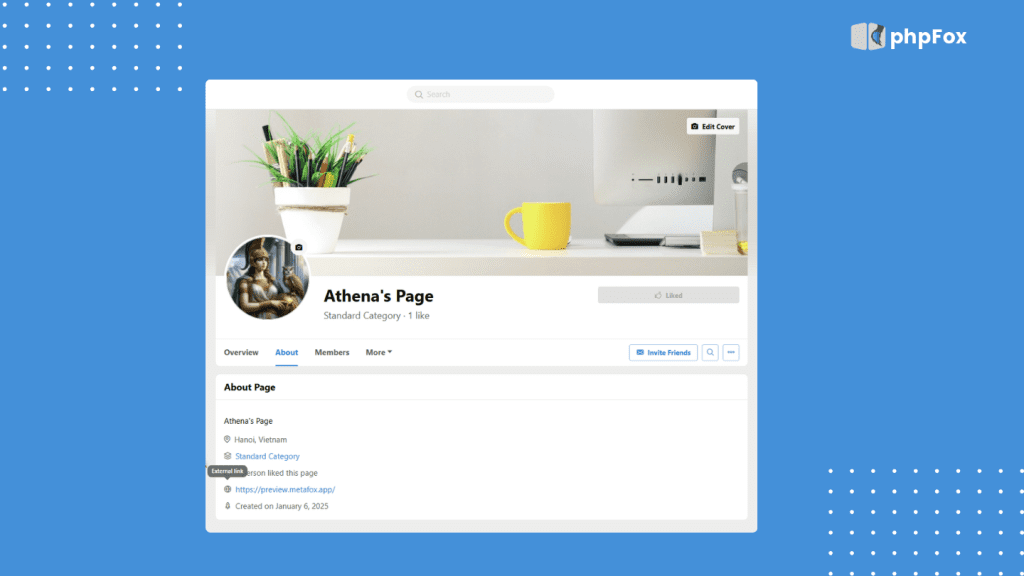
- Membership Requests: Introduced a “Modified User” column to track membership changes efficiently.
- Invite Link Warnings: Updated warning messages for invitees confirming canceled invitations for better communication.
Mobile App:
- Category & Publish Date Text Size: Updated text size on the “About” page for better readability.
- Discussion Tab Navigation: Clicking the “Discussions” tab now takes users to the top of the page seamlessly.
- Search Placeholder: Enhanced placeholder text for a clearer and more intuitive search experience within groups.
Bug Fixes:
- Various bug fixes and performance optimizations across both web and mobile to ensure smooth functionality.
🌟 Story
UI/UX Improvements
- Mobile App:
- Back Icon Clickable Area: Expanded the clickable area for the Back icon on the Android app for easier navigation.
- Create Story Confirmation: Added a confirmation popup when users attempt to leave the Create Story screen using the Back button on Android devices.
- Web:
- Story Detail Actions: Refined the layout for group actions on the Story detail page for a cleaner interface.
- Text Story Backgrounds: Introduced a “More/Less” button for the Backgrounds section to improve usability when creating text stories.
- Bug Fixes:
- Various bug fixes and performance optimizations for a smoother experience across the platform.
🌟 Feed
UI/UX Improvements :
Mobile App:
- Scheduled Posts: Users can no longer select a past time when scheduling posts, ensuring timely content.
- Video Sharing: Updated the page title when sharing a Video URL for better clarity.
- Empty Post Prevention: The Post button is now disabled when the post content is empty.
- Map View Support: Added map view functionality when creating activity posts with a check-in location.
- Link Post UX: Improved user experience for inputting URLs in posts.
UI/UX Improvements on Frontend Web:
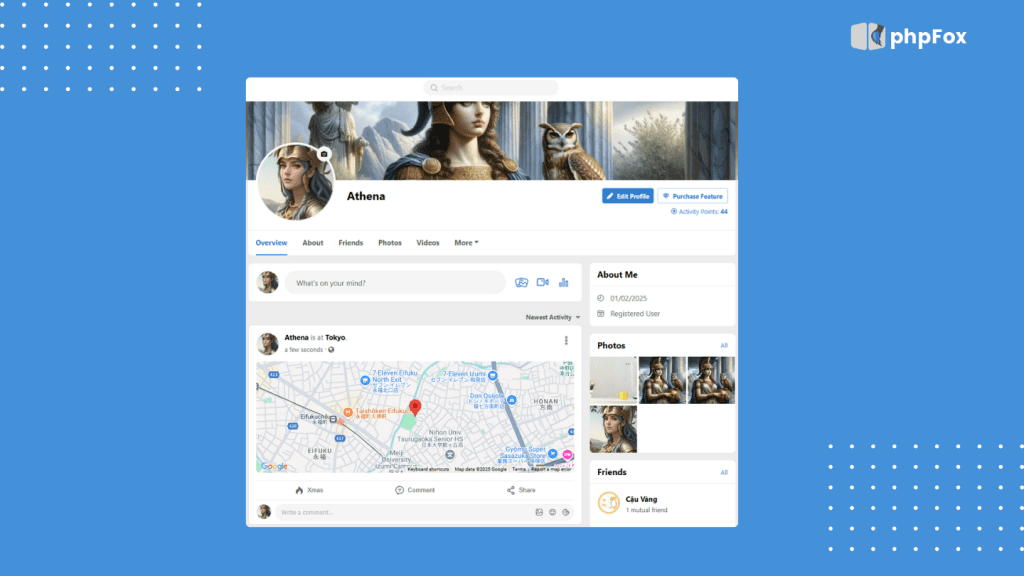
- Map View Support: Enabled map view when creating activity posts with a check-in location.
- Sort Feed Persistence: The user-selected Sort Feed option is now retained between login sessions.
- Event Feeds: Added feed details for posts associated with events.
- Map Click Navigation: Clicking on the map view now redirects users to the specified location.
- New Feed Layout: Enhanced the layout of newly created feeds when scrolling on pages, groups, or profiles.
- Post Composer Pointer: Improved pointer behavior when opening the post composer on Android devices.
Bug Fixes:
- Various bug fixes and performance improvements to enhance overall functionality.
🌟 Event
UI/UX Improvements
- Mobile App:
- React Button: Added a “React” button on the Event’s feed and Events listing page, making engagement more accessible.
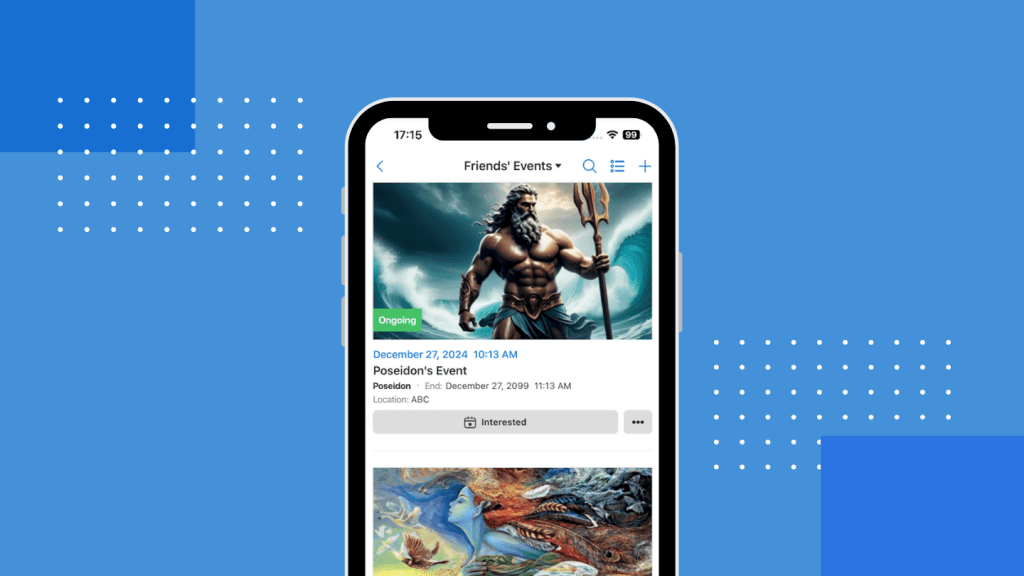
- Web
- Content Size Optimization: Improved the size of content and tabs on the event detail page for better readability.
- Sticky Blocks: Pinned the Hosts, Similar Events, and Guests blocks for convenient access as users scroll through the event detail page.
- Event Duplication Navigation: Users are now redirected to the event detail page after duplicating an event for a smoother workflow.
- General Fixes:
- Various bug fixes and performance improvements to provide a more stable and enjoyable experience.
Other minor improvements and bug fixes for:
- Live Video
- Chatplus
- Subscription
- Activity Points
- Quizzes
- And more
*Note: For a detailed improvements list of phpFox 5.1.16 , please visit our official 5.1.16 Release Notes for a deeper understanding of the update.🔰 The package of phpFox 5.1.16 is available for you to download in our Client Area. To update your phpFox site to version 5.1.16, run the upgrade routine following our Update Instructions. Update today and unlock a world of possibilities with MetaFox! We highly recommend you back up your site and database before updating. And remember to check with 3rd-party experts about the compatibility of all the apps/templates you use.
🔑 For the new MetaFox installation, you can follow the Installation Guide.
More information about MetaFox features can be found on our page here.